Creating a new course
July 26, 2017 9:43 pmPress Add New under the Courses menu.

Type the title of the new course.
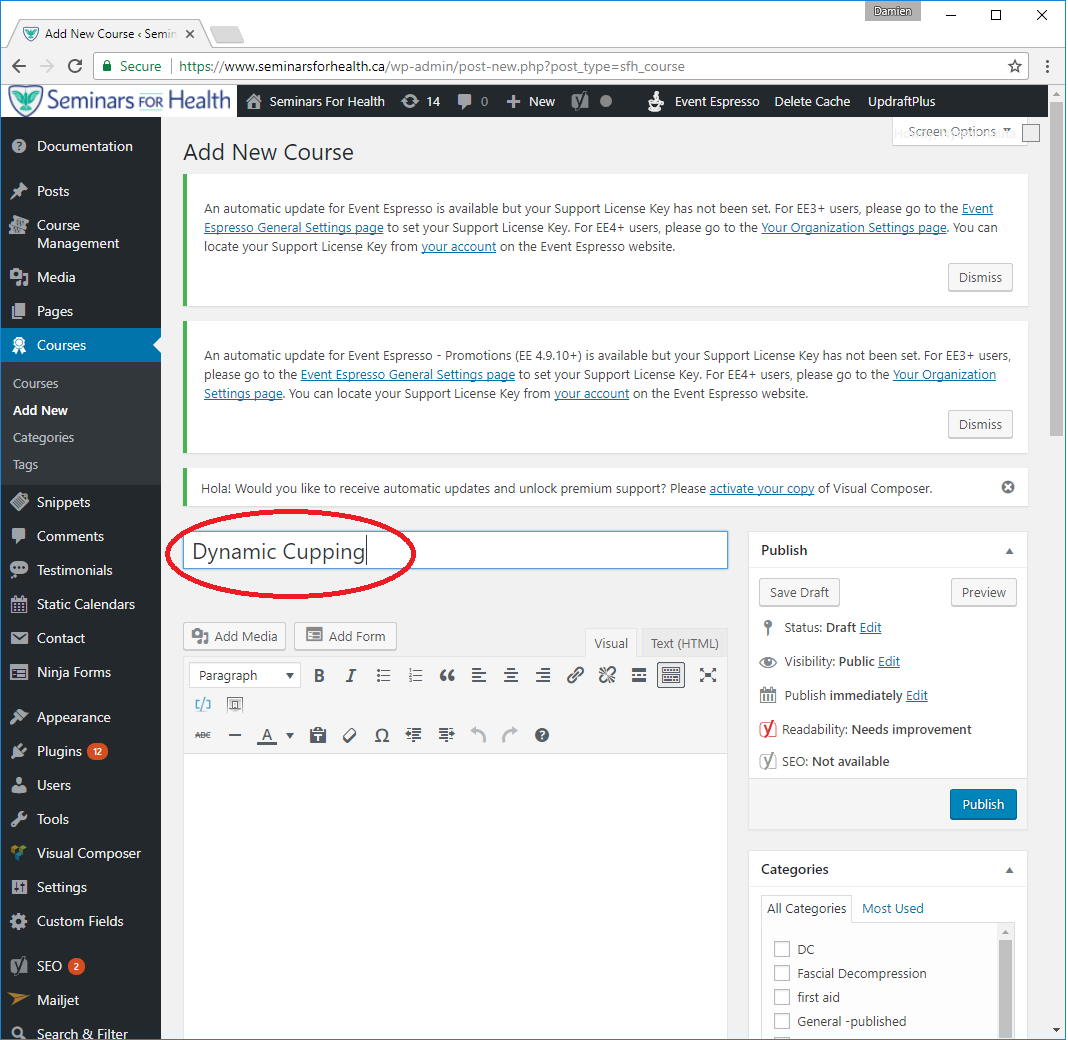
Type the course description in the text editor.
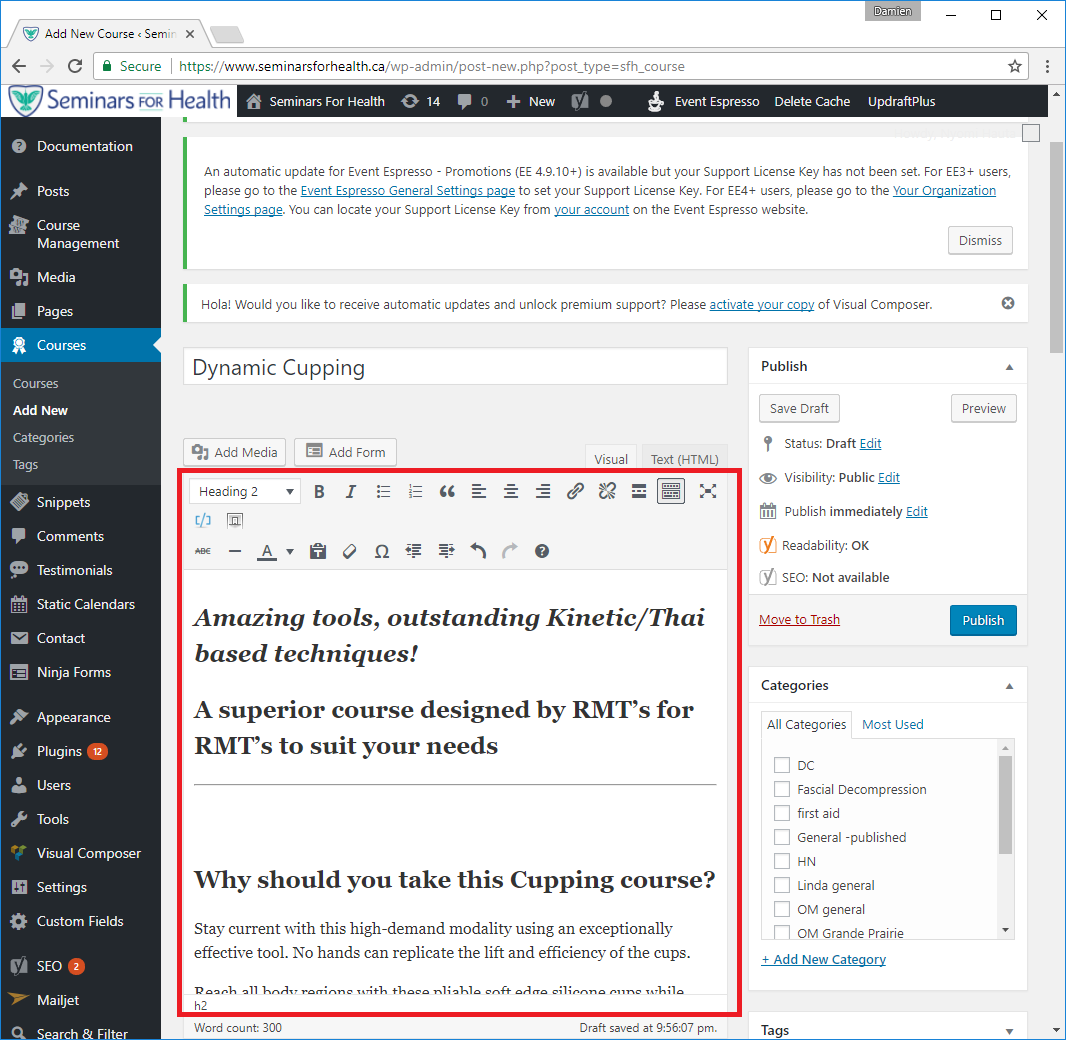
Set the feature image for the course.
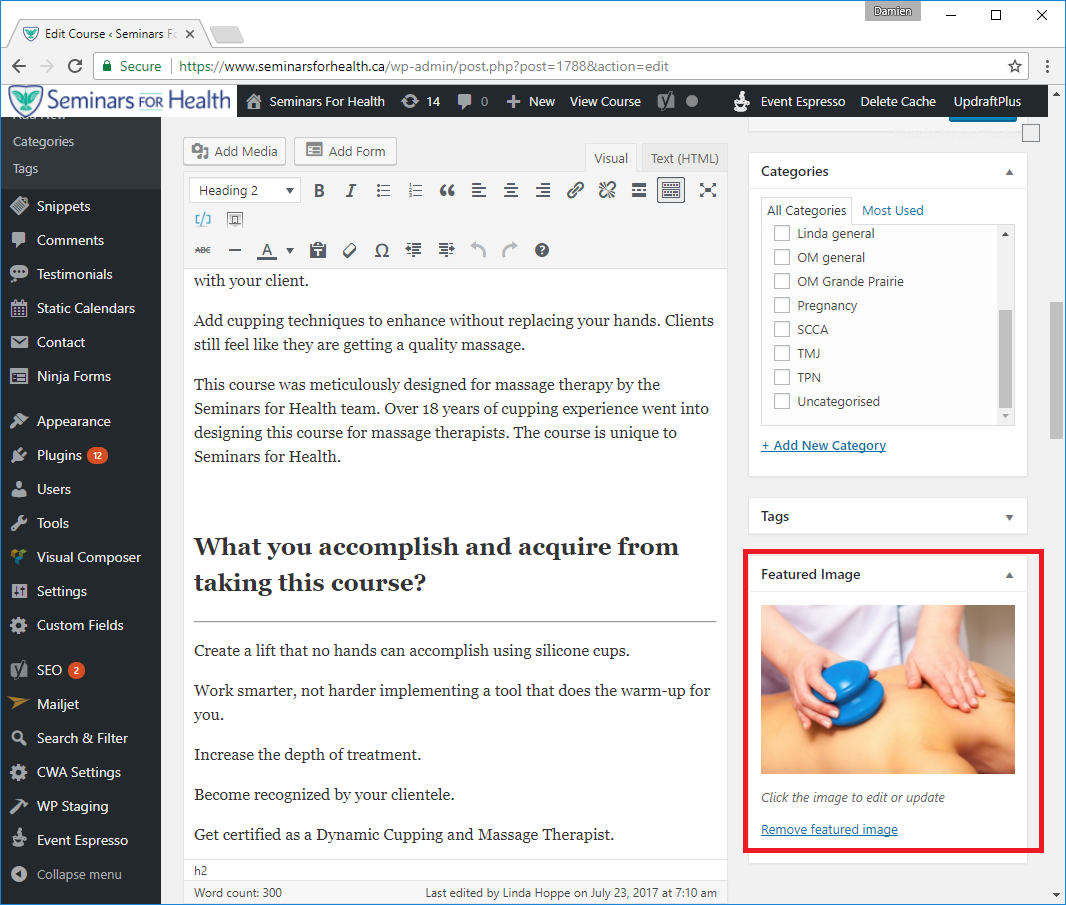
Type the excerpt for the course.
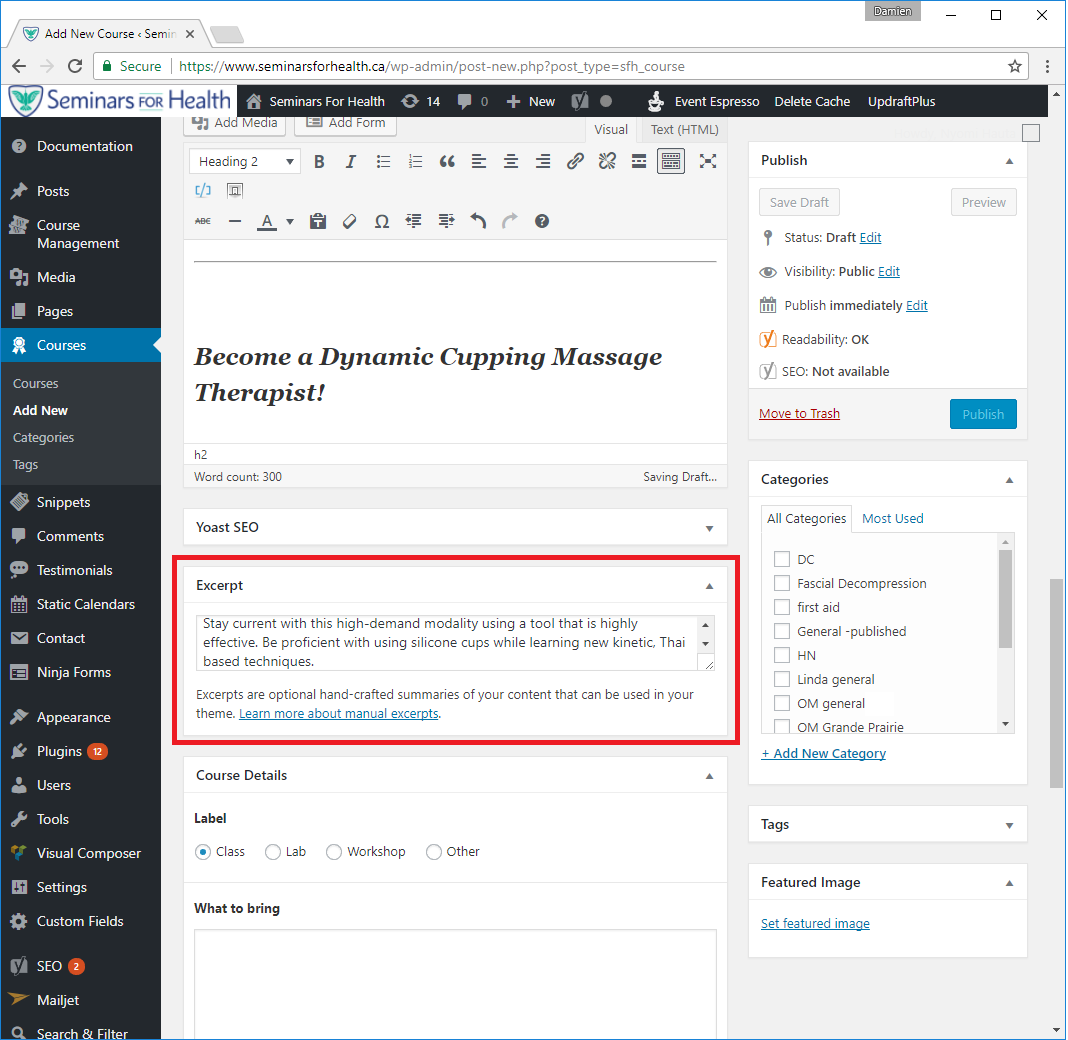
Select the appropriate label for that describes what the events are.
Type the What to bring text.
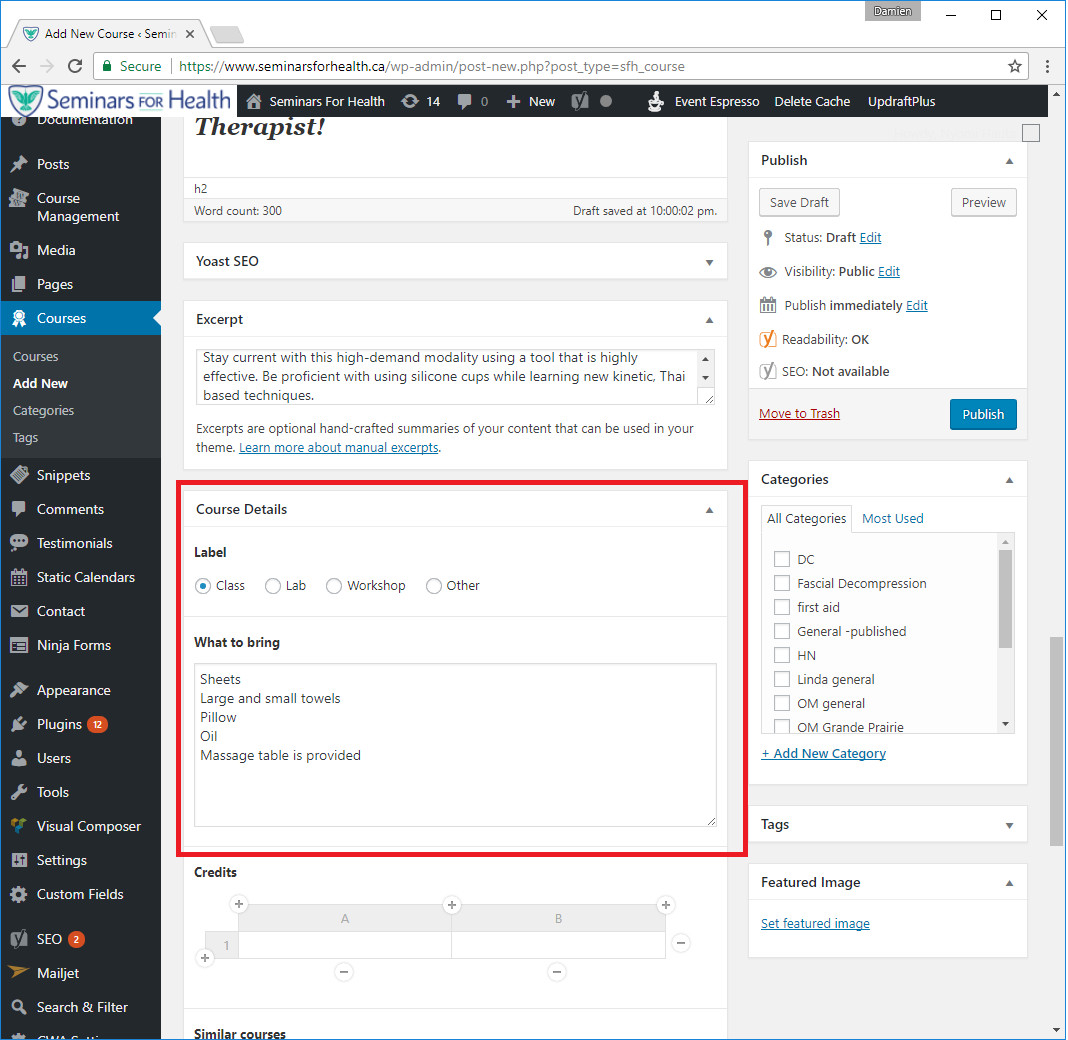
Type in the credits.
- Press the + button on table header to create a new column
- Press the + button on the bottom of the table to create a new row.
- The name of the association should be in the first column
- The number of credits should be in the second column
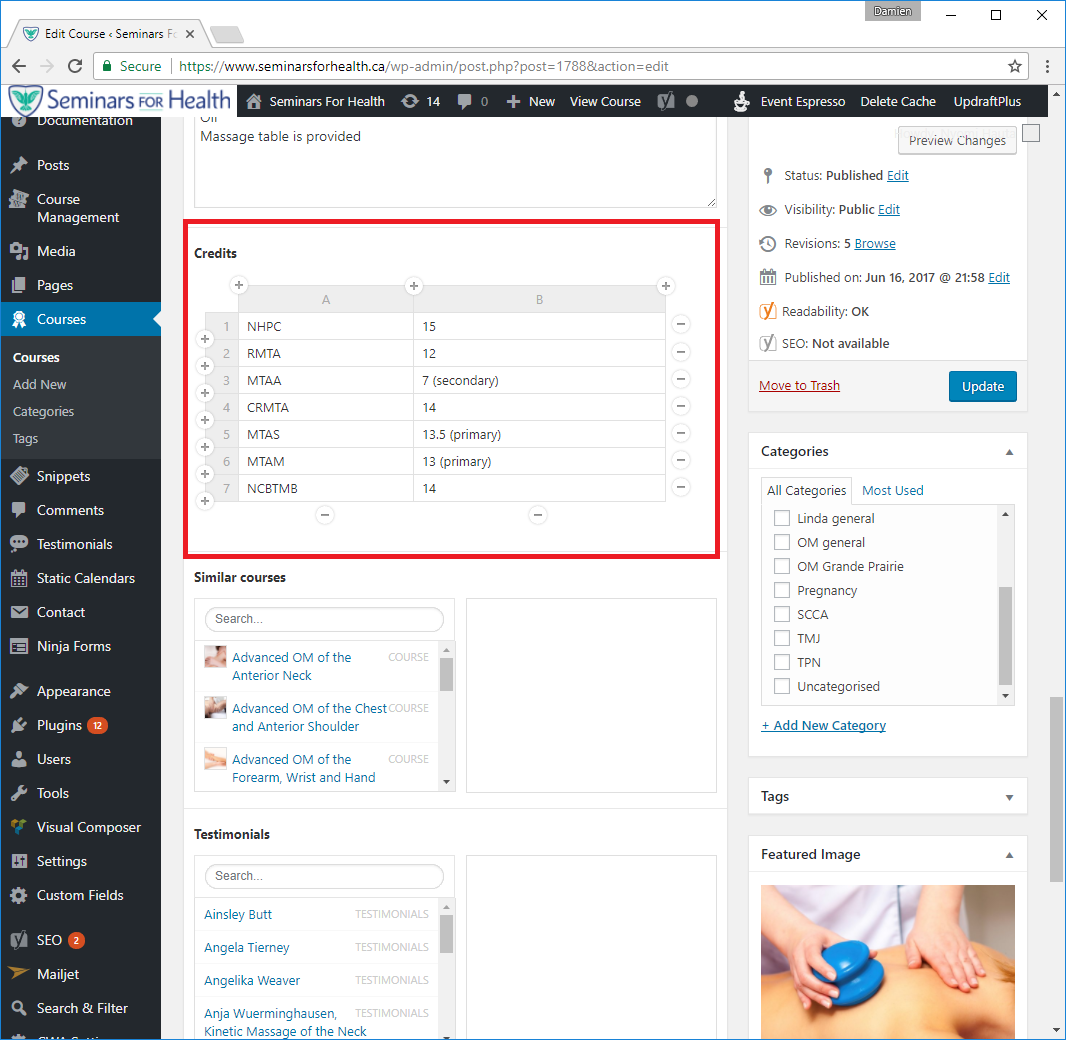
Select the similar courses and Testimonials
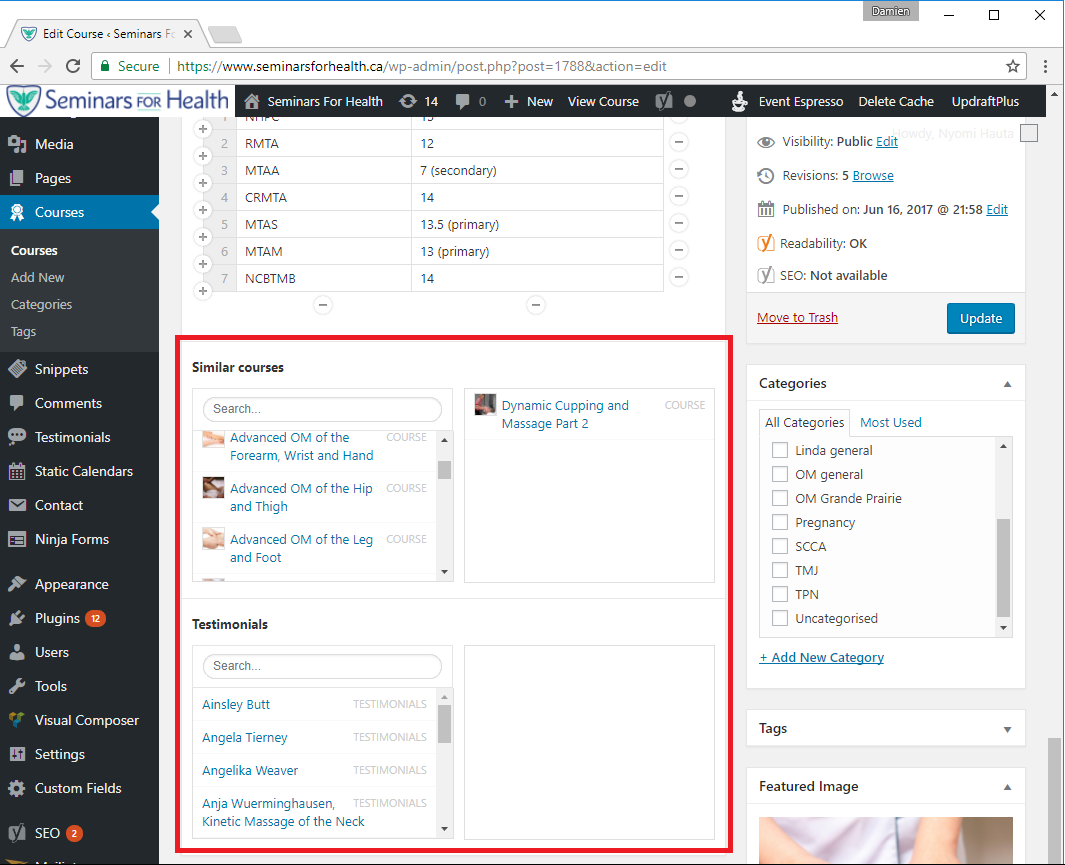
Click Publish
Categorised in: Uncategorized
This post was written by SeminarsforHealth
Comments are closed here.